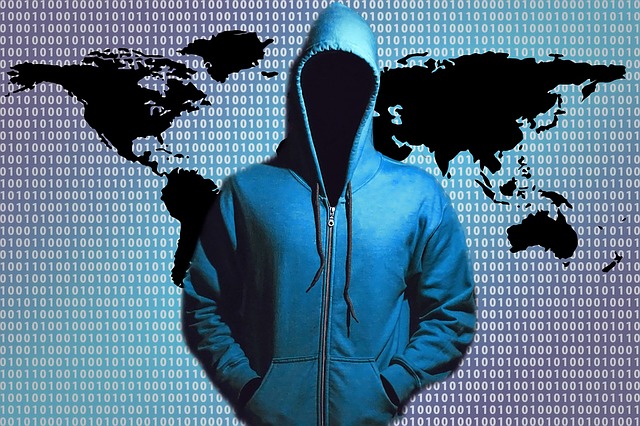
OR have you really been hacked???…. (How to Improve your Internet Safety)
Scammers are continuing to come up with newer and ‘better’ ways of trying to get at your hard earned money and some of the latest schemes are no exception. The latest round of scams involves an email sent to the ‘victim’ – seemingly from their own email account. The Scammer then explains that they have gained access to the ‘victims’ email account and have sent the email from it. they go on to note the day the gained access, that they have witnessed the victim watching pornographic material online and have recorded video that they will release to their contact list is they do not send a specific amount of bitcoin to a private account.
SOME of the emails will actually note the account password in the email. A bold move if I do say so myself. The truth is…. they HAVE
I have received emails like this many times over. (sample image below) Most of them do not mention and email password. Those that do mention a password have indicated one that is either not one I use OR one that I have used for member sites only. (NOTE – good idea to use different passwords in accounts.
So… What do you do??
- Change your password. It can’t hurt and it’s good practice to do so regularly in order to ensure things like this do not happen
- Use long and strong passwords
- Don’t worry. They don’t really have access… odds are that is
- Try using a password program like LastPass. This program lets you use the most complex passwords and helps you with access so that you are never actually put in this position. Best part – you can add it to your browser and it will store all passwords you use online.
- Turn off or cover any web cameras when you’re not using them. Not likely an issue but safety never hurts
- DO NOT PAY!
Internet scams are an unfortunate reality which is why we will continue to find newer security measures being forced onto our websites (SSL certificates for example) and into how we manage our computers, email etc… The very best way to stay safe from these as they come to you is to stay informed and apply the safety measures noted here. Keep on contact with our blog and watch other industry publications for the latest information on scams and safety that is available for you.
Lastly – if you aren’t sure… contact us. We’re more than happy to help. 🙂

