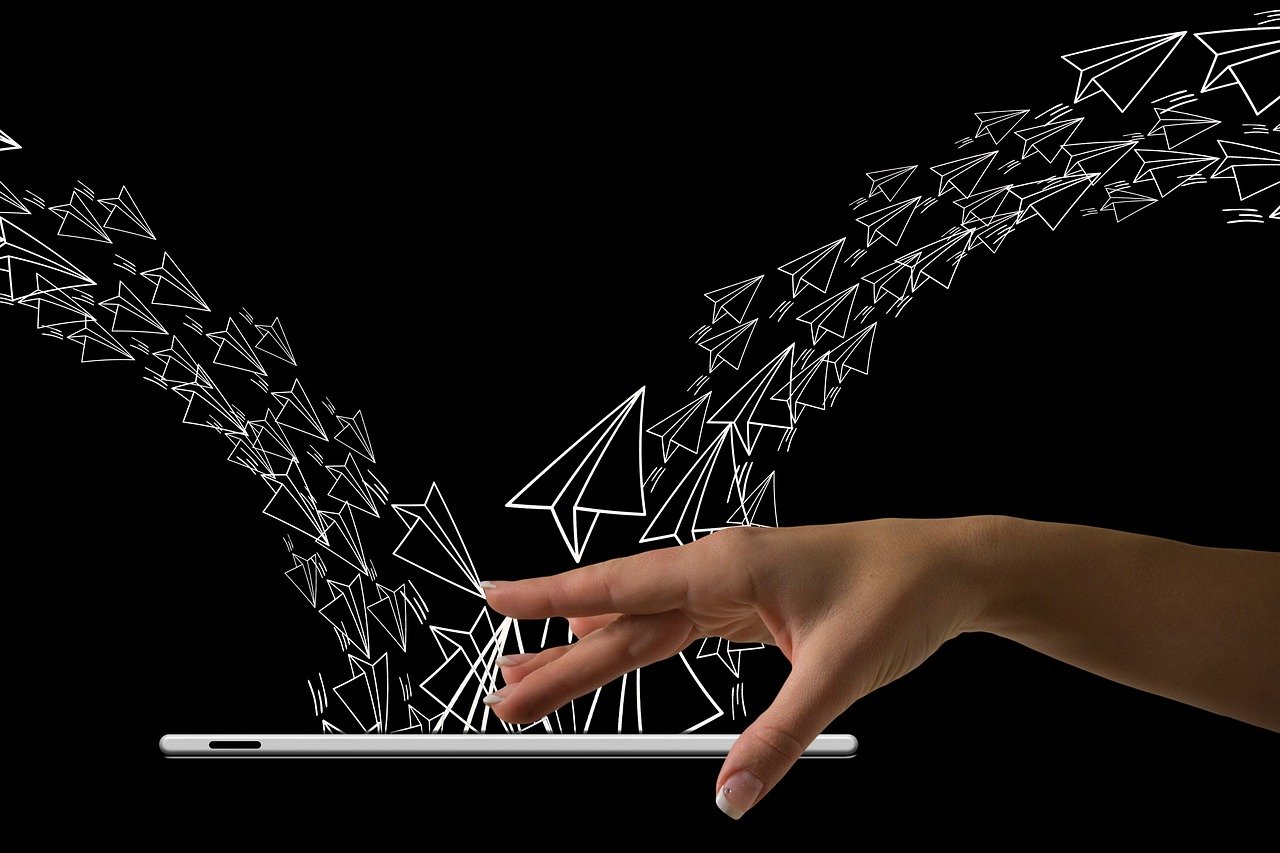
Migrating your website to a new hosting provider can be a smooth and seamless process—if you plan it properly. But when your email is bundled with your hosting account, things can get tricky fast. Failing to take the right steps can result in lost emails, downtime, or major headaches for your team.
In this article, we’ll walk you through the key steps involved in migrating your website and email to a new hosting provider, while ensuring your email service remains uninterrupted and no messages are lost. We’ll also explore why keeping your website and email hosting separate is a safer, smarter long-term strategy.
Step 1: Audit Your Current Setup
Before making any changes, take inventory of what you’re currently using. You’ll want to note:
- The domain name and registrar
- Where your website is currently hosted
- The type of hosting plan (shared, VPS, etc.)
- Whether your email is POP3, IMAP, or webmailThe email provider (e.g., cPanel email, Microsoft 365, Google Workspace)
- How DNS records are managed (via your registrar, hosting panel, or a third party like Cloudflare)
Understanding how these elements are configured will guide the rest of the migration process.
Step 2: Back Up Everything
This is critical. Before making any changes:
- Back up your website files and databases using tools like cPanel, FTP, or a backup plugin (for WordPress sites).
- Back up your email by downloading all messages to a mail client like Outlook or Thunderbird, especially if using POP3.
- If you’re using IMAP, verify that all folders are syncing and accessible on a local client.
Make sure you can access these backups offline before proceeding.
Step 3: Set Up the New Hosting Environment
Once you’ve chosen your new hosting provider:
- Upload your website files and import any databases.
- Test your site using a temporary domain or your host’s preview URL.
- Recreate all your existing email accounts on the new server with the exact same usernames (and passwords if possible).
Some hosts offer a website migration service—take advantage of that if available.
Step 4: Prepare DNS Changes
To make the switch:
- MX Records – These control where your email is delivered. If your email is hosted with your current provider and you plan to move it too, update the MX records to point to the new host.
- A Records and CNAMEs – These should point to the new server for your website to load correctly.
- TTL Values – Lower the TTL (Time to Live) for your DNS records a day before the switch, so changes propagate more quickly.
If you’re unsure how to edit these records, your domain registrar or DNS provider can guide you.
Step 5: Time the Cutover
Plan to switch your DNS during off-peak hours to minimize disruptions. When you’re ready:
- Update your domain’s DNS records to reflect the new host.
- Monitor email and website behavior closely.
- Avoid making site updates during this period.
Important: It can take up to 48 hours for DNS changes to fully propagate. During this window, some users may be directed to the old server and others to the new one.
Step 6: Monitor Email Delivery and Website Functionality
After the switch:
- Test sending and receiving email from every account.
- Check spam folders and ensure deliverability.
- Make sure your website is live and functions as expected.
Retain access to your old host for a few days in case anything is missing.
Step 7: Cancel Old Hosting (Only When Safe)
Only cancel your old hosting plan once:
- Your website is stable and live on the new server.
- Email is being delivered reliably and all accounts work.
- All necessary backups have been made and confirmed.
Never rush to close the old account. Overlapping access is essential in case any troubleshooting is needed.
A Word of Advice: Keep Your Website and Email Hosting Separate
While many hosting providers offer bundled email services, it’s often wiser to use a dedicated email provider like Google Workspace or Microsoft 365. Here’s why:
- Reliability: Email hosted separately is usually more stable and less likely to go down with your website.
- Security: Professional email providers offer better spam filtering, data protection, and encryption.
- Scalability: As your business grows, it’s easier to manage and expand email services independently.
- Flexibility: If you need to migrate your website again, email remains unaffected.
In short, separating your email from your website hosting reduces risk and makes both easier to manage.
Final Thoughts
Migrating a website that includes email requires careful coordination, but it doesn’t have to be complicated. With a clear plan, thorough backups, and smart DNS handling, you can transition smoothly to your new hosting provider while keeping your emails intact.
And for long-term peace of mind? Keep email and web hosting in their own lanes. Your future self will thank you.
